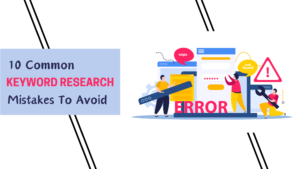Introduction to UX/UI Design Principles:
In today’s digital landscape, user experience (UX) and user interface (UI) design play pivotal roles in creating captivating and functional digital experiences. As a graphic designer, understanding UX/UI Design Principles are essential for crafting visually appealing and user-friendly interfaces that resonate with audiences.
Understanding User Experience (UX) Design:
Enhancing a product or service’s usability, accessibility, and overall experience is the main goal of UX design. It encompasses various principles such as user research, usability testing, and creating intuitive interactions to ensure seamless user journeys.
Exploring User Interface (UI) Design:
UI design deals with the visual elements of a product or service, including layout, typography, color schemes, and interactive elements. It aims to create visually appealing interfaces that not only attract users but also guide them through the desired actions effectively.
The Intersection of UX and UI Design:
The synergy between UX and UI design is crucial for creating cohesive and intuitive experiences. While UX design focuses on understanding user behaviors and needs, UI design translates those insights into visually compelling interfaces that engage and delight users.
10 UX/UI Design Principles For Graphic Designers:
Graphic designers, in particular, need to understand and implement UX/UI design principles to create visually appealing and user-friendly designs. In this blog post, we’ll explore 10 essential UX/UI design principles that every graphic designer should know.
- Clarity and Simplicity:
One of the fundamental principles of UX/UI design is clarity and simplicity. A design should be easy to understand and navigate for users. Avoid cluttering the interface with unnecessary elements and prioritize clarity in communication. By keeping the design simple, users can easily find what they’re looking for and accomplish their tasks efficiently.
- Consistency:
An ideal user experience requires consistency. Graphic designers should maintain consistency in elements such as colors, fonts, and layout throughout the design. Consistent design elements help users navigate the interface more intuitively and build trust in the product or website.
- User-Centered Design:
A user-centered design approach involves understanding the needs, goals, and preferences of the target audience. Graphic designers should conduct user research to gain insights into user behavior and design with empathy for the end users. By putting the user first, designers can create solutions that address real user needs and provide value.
- Visual Hierarchy:
Visual hierarchy refers to the arrangement of elements in a design to convey their relative importance. Graphic designers should use visual cues such as size, color, and spacing to establish hierarchy and guide the user’s attention. By prioritizing content and functionality, designers can create a more engaging and effective user experience.
- Usability:
Usability is about making the design intuitive and easy to use for the target audience. Graphic designers should prioritize functionality over aesthetics and focus on creating designs that are user-friendly. Conducting usability testing helps identify potential pain points and allows designers to refine the design for optimal usability.
- Accessibility:
Accessibility is an essential aspect of UX/UI design, ensuring that digital products and websites are usable by people of all abilities. Graphic designers should follow accessibility guidelines and standards to make their designs accessible to users with disabilities. This includes considerations such as color contrast, keyboard navigation, and screen reader compatibility.
- Feedback and Responsiveness:
Providing feedback to users is crucial for enhancing the user experience. Graphic designers should incorporate feedback mechanisms such as hover effects, animations, and notifications to confirm user actions and provide guidance. Additionally, designing responsive layouts ensures that the design adapts seamlessly to different devices and screen sizes.
- Iterative Design Process:
An iterative design process involves continuously refining and improving the design based on user feedback and testing. Graphic designers should embrace an iterative approach, making incremental changes to the design to address user needs and preferences. By iterating on the design, designers can create more user-centric solutions and drive continuous improvement.
- Emotional Design:
Emotional design focuses on creating a positive emotional response in users through design elements such as color, imagery, and typography. Graphic designers should consider the emotional impact of their designs and strive to evoke positive emotions such as joy, trust, and excitement. By creating emotionally engaging designs, designers can foster deeper connections with users and enhance the overall user experience.
- Performance Optimization:
Performance optimization is essential for ensuring fast loading times and smooth interactions in digital products and websites. Graphic designers should optimize images, minimize code, and prioritize content delivery to improve performance. By optimizing performance, designers can enhance the user experience and keep users engaged with the design.
By embracing these principles, UX/UI designers can create digital products that captivate, delight, and empower users.
Conclusion: Elevating Graphic Design Through UX/UI Design Principles
In summary, understanding and implementing UX/UI design principles are crucial for graphic designers to create effective digital experiences. The 10 principles discussed – including clarity, consistency, user-centered design, and accessibility – form the foundation of user-friendly designs.
By prioritizing simplicity, maintaining consistency, and focusing on the user’s needs, designers can create intuitive interfaces that resonate with users. Feedback, emotional design, and performance optimization further enhance the user experience. UX and EI designers follow this UX/UI Design Principles and enhance use experience.
Staying updated with evolving trends ensures designers remain competitive in the digital landscape. By embracing these UX/UI Design Principles, graphic designers can craft designs that engage users and drive business success.
FAQs
Q. What is the difference between UX and UI design?
A. UX design focuses on the overall user experience, including usability and functionality, while UI design deals with the visual elements and interface components. UX design is about how a product works, while UI design is about how it looks.
Q. How can graphic designers improve accessibility in their designs?
A. Graphic designers can improve accessibility in their designs by following guidelines such as providing alternative text for images, ensuring color contrast for readability, and implementing keyboard navigation for users with disabilities.
Q. Why is responsive design important in today’s digital landscape?
A. Responsive design is important in today’s digital landscape because it ensures that websites and applications adapt seamlessly to different devices and screen sizes. This enhances user experience and ensures that content remains accessible across various platforms.
Q. What role does user feedback play in the design process?
A. User feedback plays a crucial role in the design process by providing insights into user preferences, pain points, and usability issues. Incorporating user feedback helps designers refine and improve their designs to better meet user needs
Q. How can graphic designers stay updated with the latest design trends?
A. Graphic designers can stay updated with the latest design trends by actively seeking inspiration from design blogs, attending conferences and workshops, participating in online communities, and experimenting with new tools and techniques.