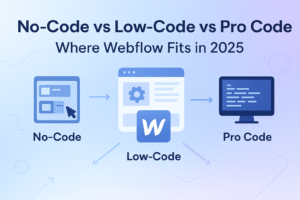Introduction of WordPress theme development
WordPress has changed the way we create and manage websites by providing developers and website owners with a flexible and user-friendly platform. One of the key elements of WordPress customization is theme development. In this comprehensive guide, we delve into the intricacies of WordPress theme development and provide valuable tips and best practices to help you create stunning, functional themes that take your website to new heights.
Well designed and optimized atmosphere is essential for a visually appealing and user-friendly WordPress. Whether you’re building a personal blog, an online store, or a business website, a theme sets the tone for your brand identity and influences the user experience. Mastering WordPress theme development gives you complete control over the look, feel, and functionality of your website, allowing you to create unique and engaging online experiences for your audience.
10 WordPress Theme Development Strategies
1. Understanding WordPress Theme Structure: Learn the basic structure of WordPress themes, including template files, style sheets, and functions.php. Understanding how topics are organized will help you navigate and customize them more efficiently.
2. Follow WordPress coding standards: Follow WordPress coding standards and best practices to ensure your themes are well structured, secure, and compatible with future WordPress updates. Use meaningful naming conventions, proper indentation, and comments to make your code readable and maintainable.
3. Responsive Design: Design your themes with responsiveness in mind, and make sure they look and work smoothly across devices and screen sizes. Use CSS tools and flexible layouts to create smooth and responsive designs that put the user experience first.
4. Optimize Performance: Optimize your theme for speed and performance by minimizing HTTP requests, optimizing images, and using browser caching. Performance bottlenecks should be found and fixed using programs such as GTmetrix and Google PageSpeed Insights.
5. Accessibility: Make your theme accessible to users with disabilities by following WCAG guidelines and adding accessibility features such as keyboard navigation, semantic HTML markup, and image captions.
6. Customization Options: Give users customizable options to customize the look and feel of your site without touching code. The WordPress Customizer API allows you to add settings for colors, fonts, layouts, and other design elements.
7. Security Considerations: Make sure your themes are secure and resistant to common security holes. Sanitize user inputs, validate data, and force output to prevent XSS, CSRF, and SQL injection attacks. Stay up to date on security best practices and update your theme regularly to protect yourself from bugs.
8. SEO-friendly design: Design your theme with SEO in mind, including semantic HTML markup, descriptive titles, and SEO-friendly URLs. Optimize images with descriptive alt text and use responsive design to improve mobile-friendliness, a ranking factor in Google’s search algorithm.
9. Cross-Browser Compatibility: Test your themes across different browsers and devices to ensure consistent performance and compatibility. Use CSS editor prefixes and placeholders to ensure your styles are rendered correctly in older browsers.
10. Documentation and Support: Provide comprehensive documentation and support resources to help users install, configure, and customize your themes. Include tutorials, FAQs, and troubleshooting guides to solve common problems and allow users to get the most out of your themes.
Conclusion
WordPress theme development is both an art and a science that requires creativity, technical knowledge, and attention . detail.. By following the tips and best practices in this guide, you can create themes that not only look good, but also perform optimally and provide a better user experience. Whether you’re an experienced developer or a beginner designer, mastering WordPress theme development opens up endless possibilities for creating beautiful and functional websites that stand out in the crowded web. Take on the challenge, try new techniques, and let your creativity shine as you begin your WordPress development journey.