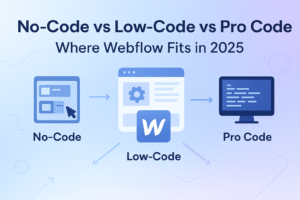Introduction
If you’ve just launched a WordPress website, or even if you’ve been running one for a while, you might be wondering how to make sure it ranks well on search engines. WordPress is a powerful platform, but out of the box, it doesn’t come fully optimized for SEO. That’s where the right settings and configurations make all the difference.
Think of SEO as the roadmap that guides search engines to your content. Without it, your site may remain invisible to your audience, no matter how great your design or content is. The good news? With just a few adjustments, you can set up your WordPress site for long-term success.
In this guide, we’ll walk you through a step-by-step WordPress SEO settings checklist for 2025. From basic setup to advanced optimization tips, you’ll learn exactly how to make your site faster, more visible, and easier for both users and search engines to understand.
Why SEO Settings Matter in WordPress
Think of SEO settings as the foundation of your website. Without them, your site might look beautiful to visitors but remain invisible to search engines.
Here’s what proper optimization helps with:
- 🌍 Better visibility – Appearing in search results for the terms your audience is searching for.
- ⚡ Faster performance – Improving page speed, which is both a ranking factor and user experience boost.
- 📈 Higher rankings – Making your content easier for Google to understand and rank.
- 🔑 User trust – A professional, optimized site looks more credible to both visitors and search engines
✅ WordPress SEO Settings Checklist for 2025
Below is a comprehensive checklist to make sure your WordPress site is search-friendly from day one.
1. Set Your Site Title and Tagline
Your site’s title and tagline appear in search results and browser tabs. These are often the first things a visitor sees.
- Go to Settings → General in your WordPress dashboard.
- Enter a concise site title (your brand or main topic).
- Add a tagline that describes what your website is about in a clear, natural sentence.
💡 Example:
- Site Title: Shreeji Software
- Tagline: Helping businesses grow online with design, development, and SEO
A thoughtful tagline can increase clicks by telling users exactly what to expect.
2. Configure WordPress Permalinks
URLs are not just for navigation — they matter for SEO too. A clean and descriptive URL helps both users and search engines.
Steps:
- Go to Settings → Permalinks
- Select the “Post Name” option (
yoursite.com/sample-post/)
Why?
- Shorter URLs are easier to share.
- Including descriptive words (like the post title) makes it clear what the page is about.
- Avoid cluttered URLs with numbers, dates, or symbols.
3. Install and Configure an SEO Plugin
SEO plugins simplify technical setup and give you control over things like sitemaps, meta tags, and breadcrumbs.
Popular choices:
- Yoast SEO – Great for beginners with content readability analysis.
- Rank Math – Lightweight and offers more advanced options for free.
- All in One SEO – Simple setup with solid features.
When you install an SEO plugin, set aside some time to go through the configuration wizard. It usually covers titles, indexing rules, and connecting to Google tools.
4. Optimize Your XML Sitemap
An XML sitemap is like a roadmap of your website for search engines. It lists all important pages and posts, so Google can find and index them efficiently.
Most SEO plugins generate a sitemap automatically.
Next steps:
- Submit your sitemap to Google Search Console.
- Do the same for Bing Webmaster Tools.
This ensures your new posts and pages are crawled faster.
5. Create a Clean Robots.txt File
The robots.txt file tells search engines which parts of your site to crawl or ignore.
Best practice:
- Allow important content like posts and pages.
- Block unnecessary areas like
/wp-admin/or duplicate content.
Your SEO plugin will usually allow you to edit this file directly from the WordPress dashboard.
6. Enable Breadcrumbs
Breadcrumbs are those small navigation trails (e.g., Home > Blog > Article) you see on websites.
Why use them?
- They help visitors know where they are on your site.
- Search engines use breadcrumbs to understand site structure.
- Google may show breadcrumbs in search results, improving click-through rates.
Most modern themes and SEO plugins provide a simple toggle to enable breadcrumbs.
7. Optimize Page Titles & Meta Descriptions
Every page or post needs a unique title and description that tells both visitors and search engines what it’s about.
Tips:
- Keep titles under 60 characters.
- Write meta descriptions around 150–160 characters.
- Use natural language instead of stuffing keywords.
- Focus on encouraging clicks rather than repeating the same phrases.
Example:
- Title: WordPress SEO Settings Checklist: A Beginner’s Guide for 2025
- Description: Follow this simple checklist to configure your WordPress site for better rankings, faster performance, and more traffic.
8. Enable SSL and Use HTTPS
Security is now a ranking factor. If your website doesn’t have HTTPS, browsers may mark it as “Not Secure.”
Steps:
- Install an SSL certificate (often free via Let’s Encrypt).
- Update your site to always redirect from HTTP to HTTPS.
- Check internal links to make sure they point to secure versions.
This protects your visitors and builds trust.
9. Improve Website Speed
A slow website leads to high bounce rates and lower rankings. Luckily, WordPress offers plenty of ways to speed things up.
Quick wins:
- Install a caching plugin like WP Rocket or W3 Total Cache.
- Optimize images with Smush or Imagify.
- Use a content delivery network (CDN) like Cloudflare.
- Choose a hosting provider optimized for WordPress.
Remember: faster sites aren’t just better for SEO, they also keep users engaged.
10. Ensure Mobile-Friendliness
With most searches happening on mobile, having a responsive design is non-negotiable.
Steps:
- Choose a WordPress theme that automatically adapts to different screen sizes.
- Test your site using Google’s Mobile-Friendly Test tool.
- Avoid small fonts, cluttered layouts, and buttons that are hard to tap.
Bonus: Content Optimization Checklist
Even with all the technical settings done, your content is the real driver of SEO success.
Best practices:
- Use clear headings (H1, H2, H3) to structure your articles.
- Write naturally and focus on answering user questions.
- Add internal links to related blog posts or service pages.
- Include alt text for all images.
- Aim for high-quality, original, and helpful content instead of keyword stuffing.
Final Thoughts
Final Thoughts
Configuring the right SEO settings in WordPress is one of the most effective ways to boost your website’s visibility and performance. With this updated WordPress SEO settings checklist for 2025, you now have a clear roadmap to make your site secure, fast, and search-friendly.
👉 Start by setting up the basics—titles, permalinks, and plugins—then move on to advanced steps like sitemaps, robots.txt, and mobile optimization. Combined with high-quality content, these actions can significantly improve your search rankings and traffic.
🚀 Don’t wait to optimize your website. Put these settings into action today—or let our experts help you get it done right.
📞 Call us at: +91 91060 61554 or +91 76980 61021
📧 Email: shreejisoftware1@gmail.com
🌐 Visit: Shreeji Software Contact Page