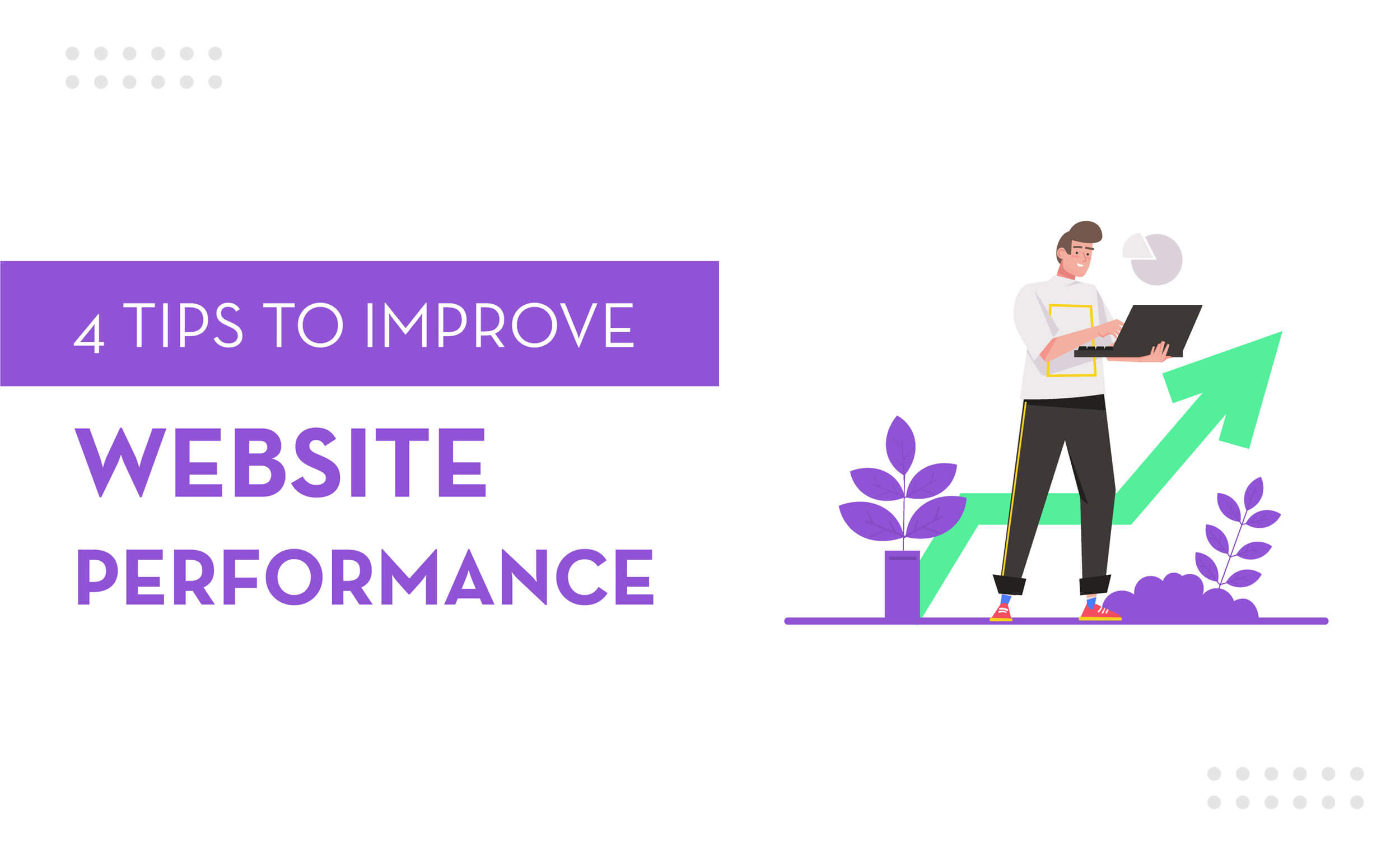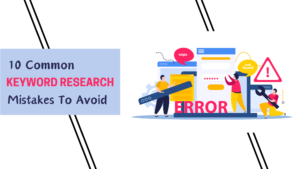Your website is your online business – with a good site visitors can find you, contact you, and ultimately become customers. But will they bother going to your site if it’s running really slow? One way to improve the loading speed of your site is to slim down its bulky assets so that there is less data for the browser to process. Check out these four tips curated by the experienced Best Website Development Company in Ahmedabad and see how much an improved loading time will help you.
What is website performance?
Website performance is the speed and responsiveness of a website. It is important for a website to have good performance so that visitors have a positive experience.
There are several factors that affect website performance. One is the size of the website’s files. If a website has large files, it will take longer for the website to load. Another factor is the use of images and videos. Websites with lots of images and videos can take longer to load than websites with fewer multimedia elements.
There are several things you can do to improve your website’s performance through our Best Website Development Company in Ahmedabad. One is to optimize your images and videos. This means reducing their file size without affecting their quality. You can also minify your CSS and JavaScript files. This means removing unnecessary characters from these files so that they are smaller in size.
If you make sure your website has good performance, visitors will have a positive experience and be more likely to stay on your site.
SEO Improvement Strategies
There are a few key things you can do to improve your website’s performance in search engine results pages (SERPs).
First, make sure your website is using the correct keyword density. This means using the keywords you want to rank for most often, but not so much that it appears to be keyword stuffing. You can use a keyword density tool to help you find the right balance.
Second, create quality content that is relevant to your keywords. This content should be well-written and informative. It should also be added on a regular basis. Search engines favor websites that are constantly adding new content.
Third, build links to your website from other high-quality websites. This will help improve your website’s authority and help it rank higher in SERPs. You can do this by guest posting on other blogs or by including your website’s URL in your forum signatures.
By following these tips, you can improve your website’s performance in SERPs and attract more visitors.
2. Research Local Content To Stay Relevant
Conducting research on what content is popular in your area is a great way to ensure that your website is relevant. You can use tools like Google AdWords Keyword Planner and Google Trends to see what keywords are being searched for in your area. You can also look at local news sources to see what topics are being talked about. This research will help you create content that is relevant to your audience and improve your website’s performance.
Another way to improve your website’s performance is by optimizing your images. Images can take up a lot of space and slow down your website. You can optimize your images by reducing their file size without reducing their quality. There are many online tools that can help you do this, such as TinyPNG and JPEGmini.
Finally, you can improve your website’s performance by using caching. Caching helps to improve loading times by storing frequently accessed files in memory so they don’t have to be loaded from the server every time a user visits your website. There are many free caching plugins available for popular content management systems, such as WordPress and Joomla.
3. Increase Loading Speed And Reduce Page Size
There are a few things you can do to increase the loading speed of your website. One is to reduce the size of your pages. This can be done by optimizing your images and using less code on your pages. Another way to increase loading speed is to use a content delivery network (CDN). A CDN stores copies of your website on servers around the world, so visitors can access your site faster.
You can also improve your website’s performance by caching your pages. Caching means storing a copy of your page in memory so it can be accessed quickly. When a visitor requests a page, the server can retrieve the cached version instead of regenerating the page from scratch. This can dramatically improve loading times, especially for pages that receive a lot of traffic.
4. Mind What Runs Externally From The Site
1. Make sure that you know what runs externally from your site. This includes any third-party code, plugins, or anything else that is not part of your website’s core code. external resources can slow down your website, so it’s important to keep an eye on them.
2. Minimize the number of external resources that your website uses. If possible, try to use only one or two external resources. This will help to keep your website’s performance high.
3. Make sure that all of the external resources that your website uses are well-optimized. This means they should be lightweight and not cause any delays in loading your pages.
4. Avoid using too many different fonts on your website. Stick to a few basic fonts that are easy to load and look good on all devices.
5. Be careful with image sizes. Images that are too large can slow down your website’s loading times. Choose smaller images or use compression to reduce the file size without losing quality.
6. Use caching wherever possible. Caching can help to speed up loading times by storing frequently accessed data in memory so that it can be quickly retrieved when needed.
7. Minimize the
Conclusion
Having a website that loads quickly has never been more important than it is today. Users want websites to load quickly; if you fail to meet their expectations, you run the danger of losing a significant amount of website traffic, and ultimately, you lose your loyal users or your money as a result of this failure.
We’ve covered a lot in this series on improving website performance. Here are some key takeaways:
– Use a content delivery network (CDN) to improve page load times.
– Minimize HTTP requests by using file compression and caching.
– Optimize images to reduce file size without compromising quality.
– Reduce the amount of code on your pages by minifying CSS and JavaScript files.
If you want to take your website’s performance to the next level, you can also speak with the
best web development company in Ahmedabad.