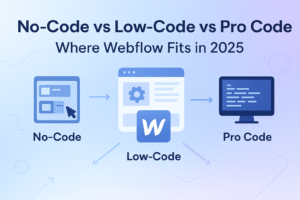Introduction Of Web Application Security Checklist:
In the ever-evolving landscape of web development, security remains a top priority. As web applications become more sophisticated, so do the potential threats. To ensure the protection of sensitive data and maintain user trust, developers must adhere to a robust Web Application Security Checklist. In this guide, we’ll delve into the latest updates for 2024, providing developers with a comprehensive resource to enhance the security posture of their web applications.
Web Application Security Testing Checklist:
1. Data Encryption
2. Input Validation
3. Authentication and Authorization
4. Security Headers
5. Security Patching and Updates
6. Cross-Site Request Forgery (CSRF) Protection
7. Security Testing for Web Applications
8. Error Handling and Logging
9. Content Security
10. Incident Response Plan
1. Data Encryption:
- SSL/TLS Configuration: Ensure the web application uses the latest version of TLS (Transport Layer Security) and has a secure SSL/TLS configuration. Regularly update certificates and consider implementing features like OCSP stapling for improved security.
- Content Delivery Networks (CDNs): Utilize reputable CDNs that support secure connections, distributing static assets securely across multiple servers.
2. Input Validation:
- Parameterized Queries: Use parameterized queries or prepared statements in database interactions to prevent SQL injection attacks. Parameterized queries separate user input from SQL code, reducing the risk of malicious injections.
- Client-Side Validation: Implement client-side validation to provide a responsive user experience, but always validate input on the server-side to ensure security.
3. Authentication and Authorization:
- Password Policies: Enforce strong password policies, including complexity requirements and regular password expiration. Encourage the use of password managers to enhance security.
- Multi-Factor Authentication (MFA): Implement MFA to add an extra layer of security, requiring users to verify their identity through multiple authentication methods.
4. Security Headers:
- Content Security Policy (CSP): Define and implement a strict CSP to mitigate the risk of XSS attacks. CSP specifies the sources from which the browser should load content, reducing the impact of potential script injections.
- Strict-Transport-Security (HSTS): Use HSTS to ensure that web browsers only connect to your server over HTTPS, preventing man-in-the-middle attacks.
5. Security Patching and Updates:
- Automated Update Processes: Implement automated processes to regularly check for and apply security patches. This includes updates for the web server, databases, operating system, and any third-party libraries or frameworks used in the application.
6. Cross-Site Request Forgery (CSRF) Protection:
- Anti-CSRF Tokens: Embed anti-CSRF tokens in forms to validate that requests originate from an authorized source. These tokens ensure that an attacker cannot forge malicious requests on behalf of an authenticated user.
7. Security Testing for Web Applications:
- Penetration Testing: To replicate actual attacks and find weaknesses, conduct penetration tests regularly. Engage both automated tools and manual testing to cover a wide range of security scenarios.
- Vulnerability Assessments: Perform regular vulnerability assessments using tools to identify and prioritize potential security weaknesses.
8. Error Handling and Logging:
- Custom Error Pages: Customize error pages to reveal minimal information to users in case of errors. Provide generic error messages and log detailed error information securely for internal review.
9. Content Security:
- Content Validation: Regularly validate and sanitize user-generated content to prevent the inclusion of malicious scripts or content. Implement measures to detect and block potentially harmful content.
- Third-Party Content Security: Validate and secure external content sources, such as APIs and libraries, to prevent the inclusion of compromised scripts or content.
10. Incident Response Plan:
- Preparation: Develop a comprehensive incident response plan outlining roles, responsibilities, and procedures in the event of a security incident.
- Regular Drills: Conduct regular drills and simulations to test the effectiveness of the incident response plan and identify areas for improvement.
- Continuous Improvement: Learn from each incident, update the response plan accordingly, and continuously improve security measures based on lessons learned.
Web Application Security Checklist FAQs:
Q1: Why is HTTPS important for web application security?
A1: HTTPS encrypts data transmitted between the user’s browser and the server, preventing eavesdropping and ensuring the confidentiality and integrity of the exchanged information.
Q2: How often should security testing be performed for web applications?
A2: Security testing should be conducted regularly, ideally after each significant code change and before deploying new features or updates.
Conclusion:
By diligently following this Web Application Security Checklist for 2024, developers can fortify their web applications against a myriad of potential threats. In an era where cyber threats continue to evolve, staying proactive with security measures is essential to safeguarding user data and maintaining the integrity of web applications. Keep this checklist handy as a reference to ensure your web development projects adhere to the latest security standards and best practices.